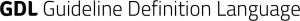Tools
This page includes descriptions of the clinical modelling tools used to create computerized clinical decision support (CDS) applications:
Download links for each program are available at the end of each section.
Archetype Designer
The Archetype Designer is the primary tool for authoring and editing archetypes. It is a Web-based openEHR Archetype and Template visual design tool which enables the development of ADL1.4 and ADL2 archetypes.
The Archetype Designer allows created archetypes to be saved in a local repository or an external Github repository and to export templates as OPT (operational/runtime format for archetype-based templates), HTML or CSV. The application is developed and maintained by Better/openEHR Foundation and it can be accessed at: http://www.openehr.org/archetypedesigner
GDL2 Editor
GDL2 files (guidelines) contain the clinical knowledge and application logic required for computerized clinical decision support. The GDL2 Editor (GE) is an open-source, java-based, multiplatform application used to create, edit and run GDL2 files. Because of its reliance on the openEHR reference model and archetype model, the application is natural language and reference terminology agnostic.
GE is used to define sets of rules as well as trigger events based on statements obtained from a reference clinical guideline. In addition to defining guideline rules and triggers, GE also generates data entry forms based on the underlying archetypes which allow the user input data that triggers the rules. When integrated with an EHR system, input data can be automatically acquired from the patient records, triggering the decision support logic resulting in the relevant guideline-based recommendation.
GE output files are saved as GDL2 (guideline definition language) files. The application is developed and maintained by Cambio Healthcare Systems.
Download the GDL2 Editor at: gdl2-editor-v3.0.3.zip